Deleting
To delete your custom template(s), head over to the Manage Data section and click on the Delete button on the template you would like to delete, the deleted template with its respective substances will no longer appear in your custom templates:
Manage Data#
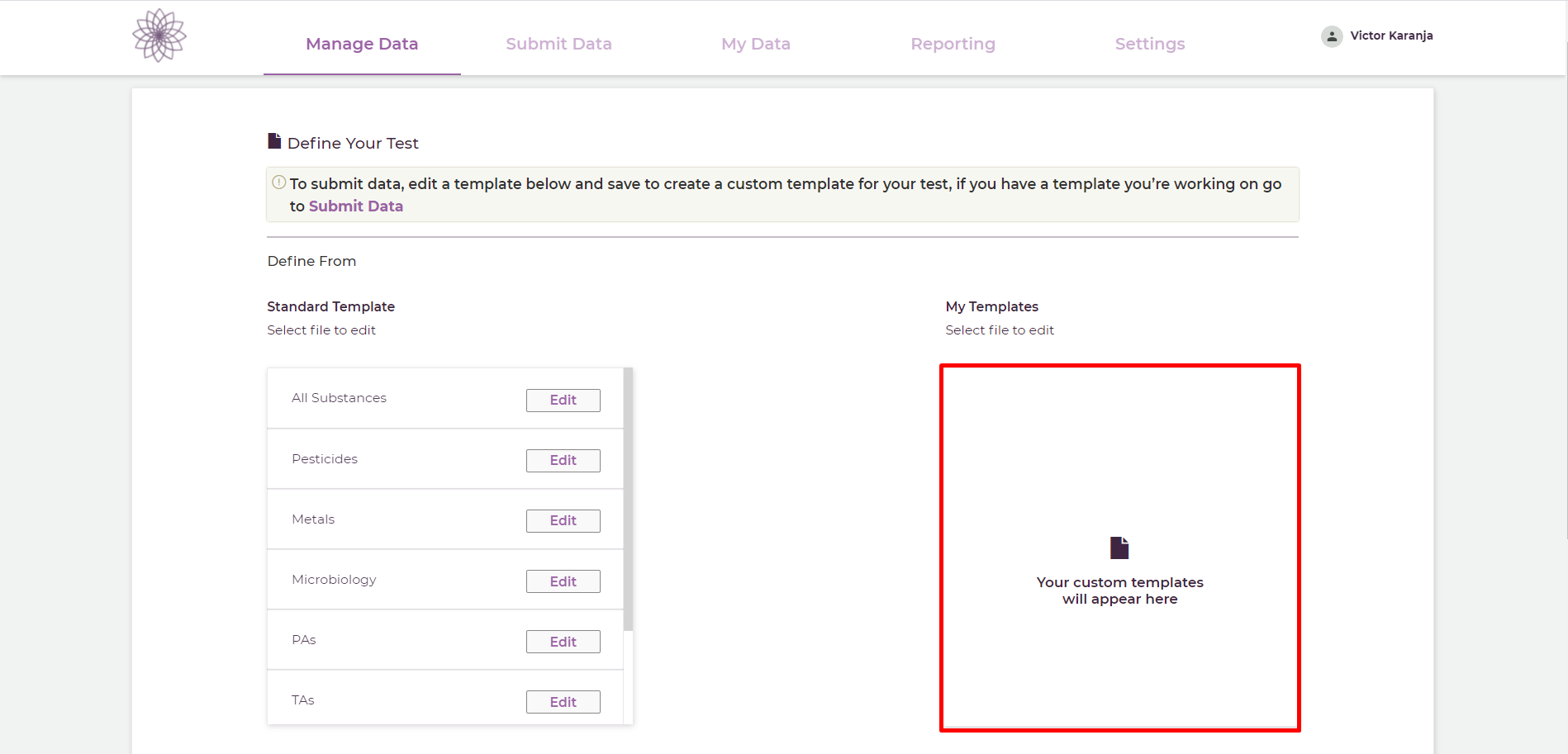
- This is where custom templates you have created will appear.
Delete Template#
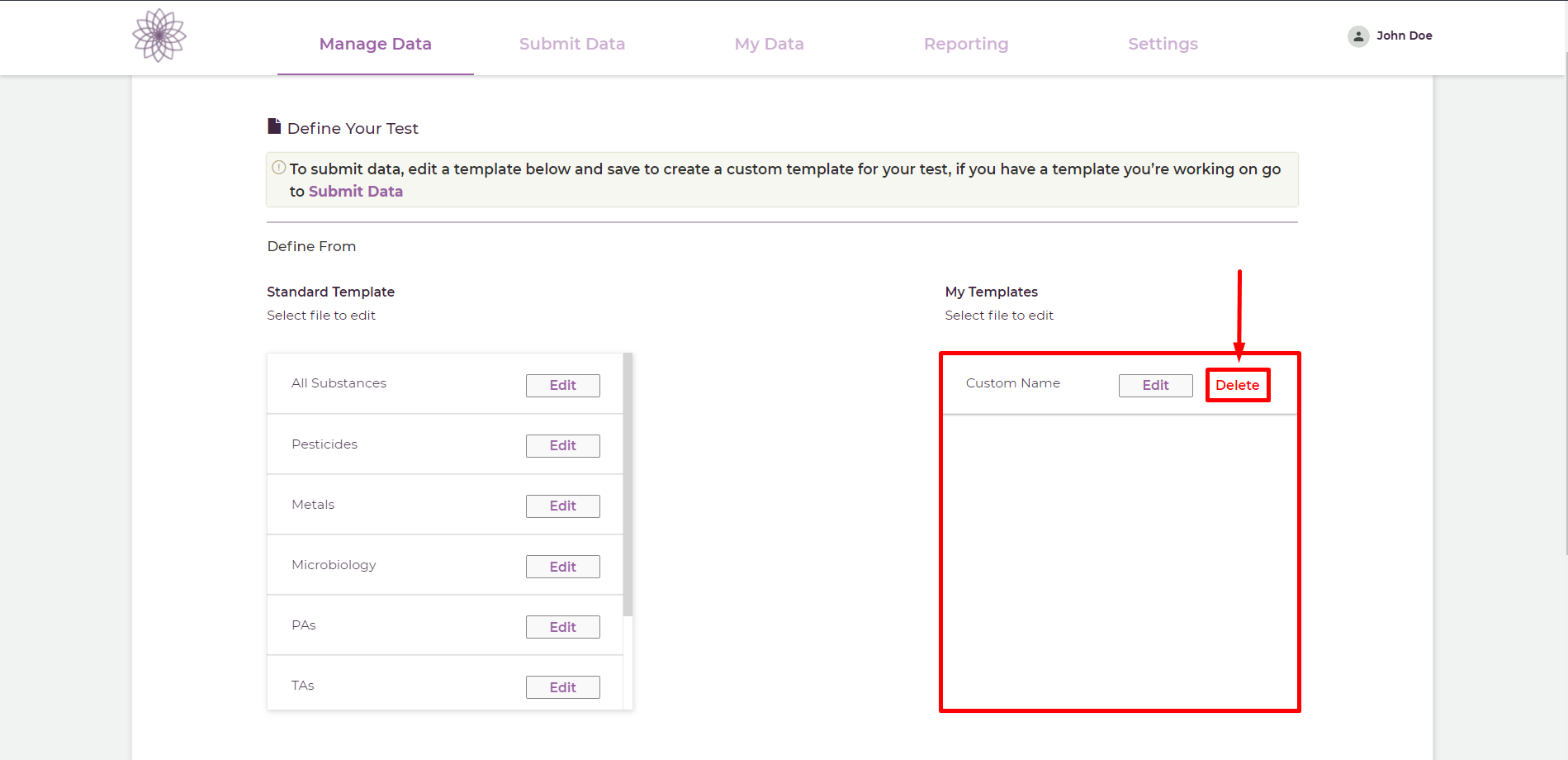
- Click on the Delete button on the template you would like to delete.
Confirm#
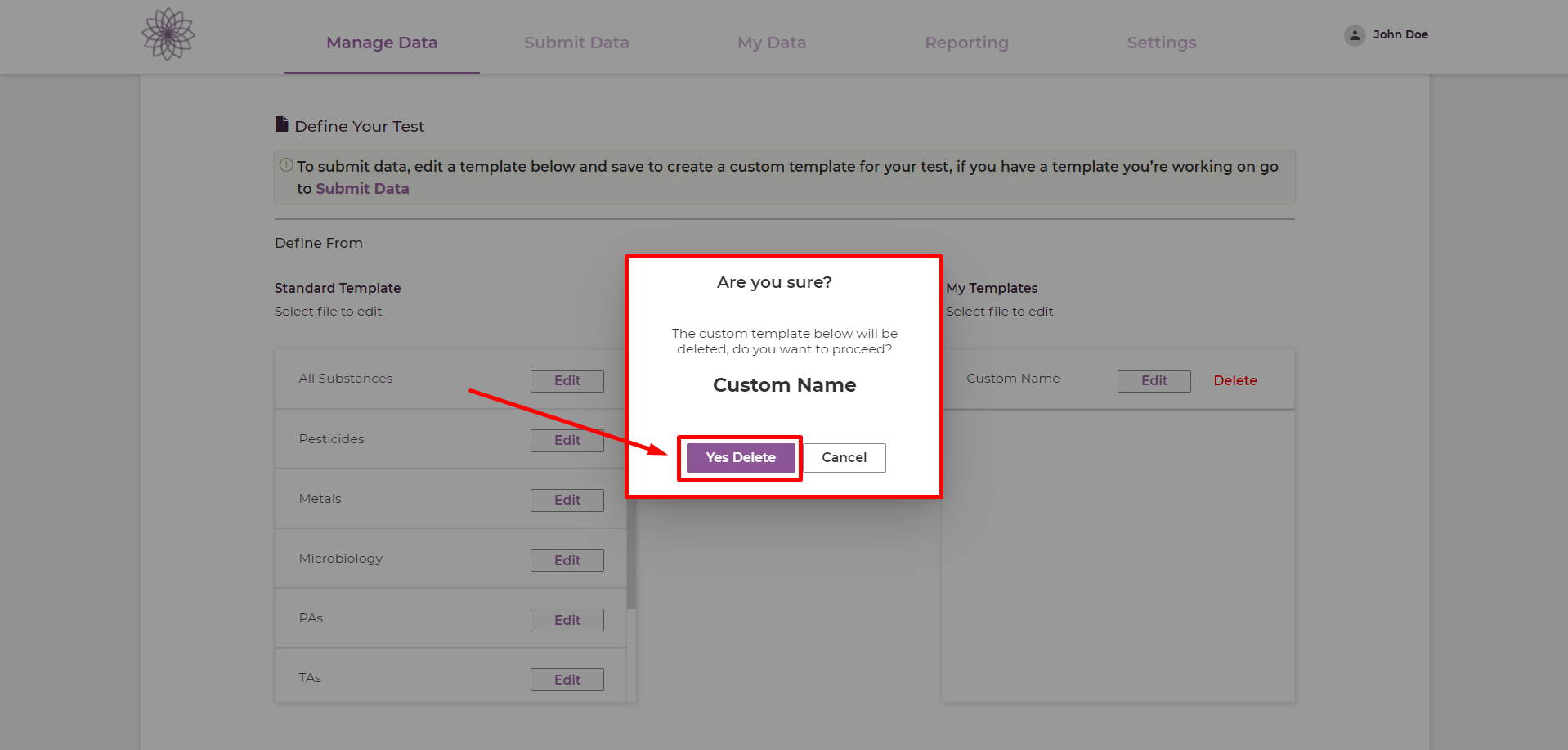
- Confirm the action.
- The selected template will be deleted from your custom templates.