Submitted Data
View Submitted Data#
Visit My Data tab to view your submissions
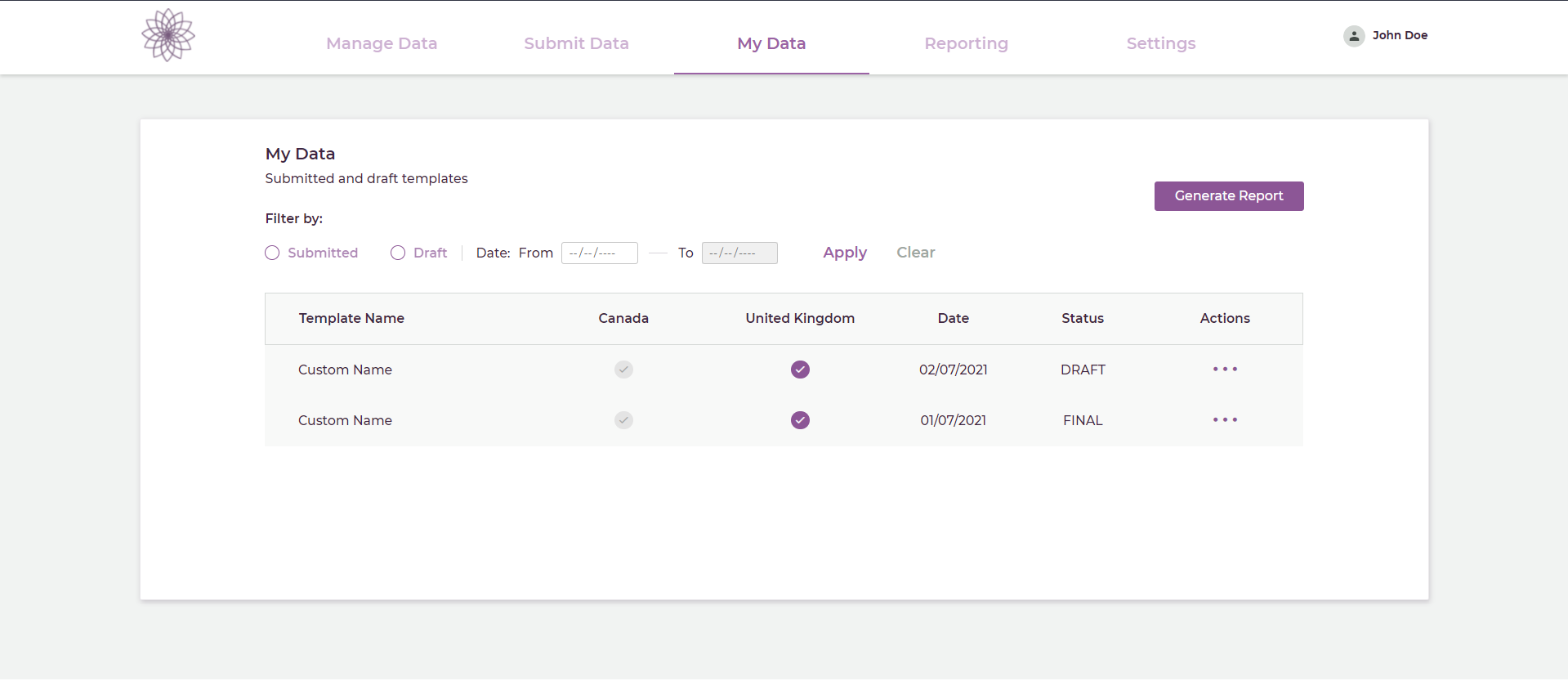
- This is where you can view your submitted data
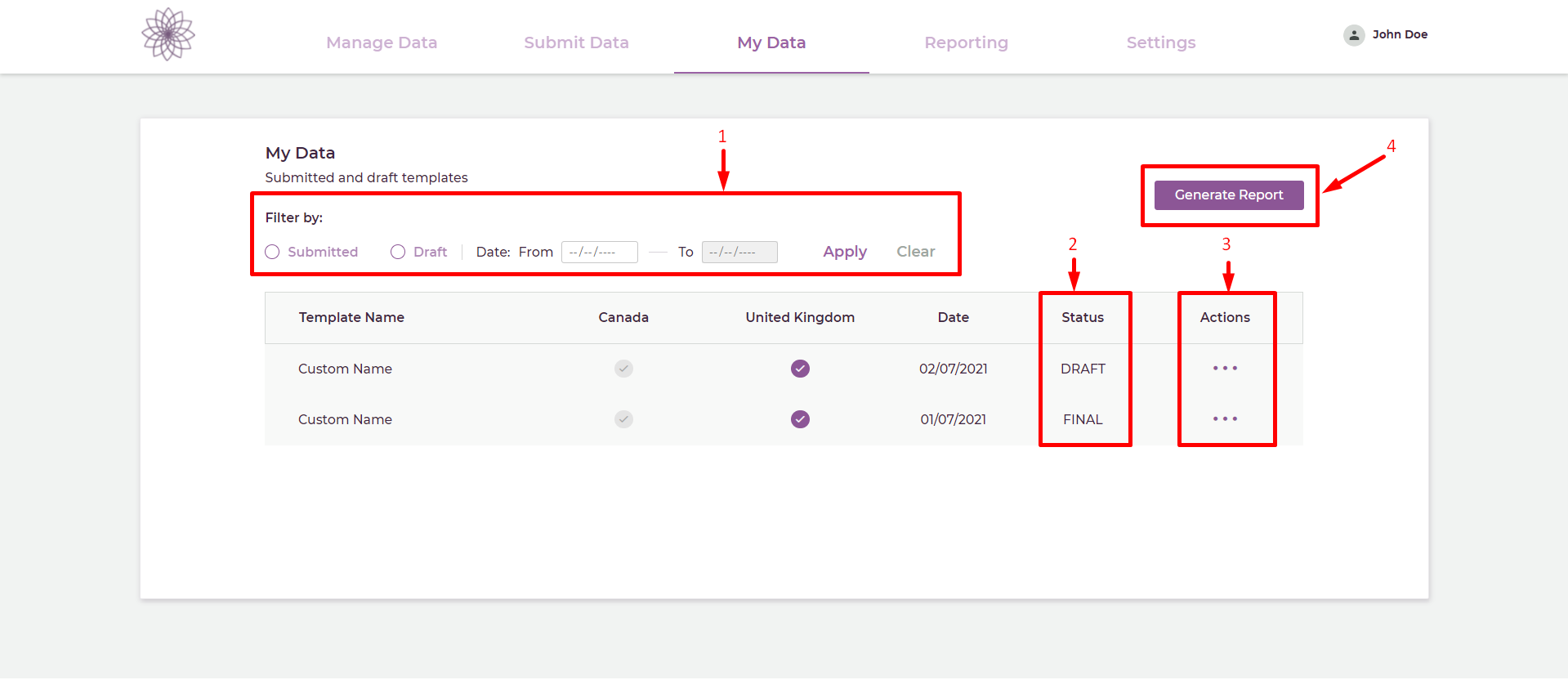
- (1) You can filter through your submission data from here
- (2) This is the status of the submission, which is one of two (FINAL or DRAFT)
- (3) Clicking this will give you two actions for each submission - that is Viewing and Standard Compliance
View Standard Compliance#
Click on the three dots under the Action column for a particular submission to perform the actions below.
- Clicking on View will give you a preview of the submitted data via the Web Form.
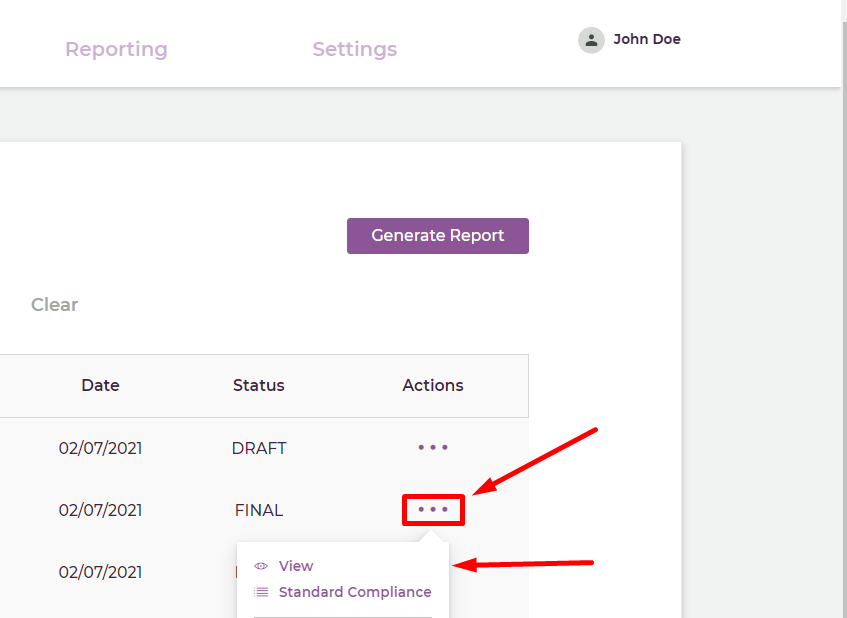
- Clicking on Submit if the submission is in DRAFT will take you to the Web Form and allow you to make any final edits on the submission and submit.
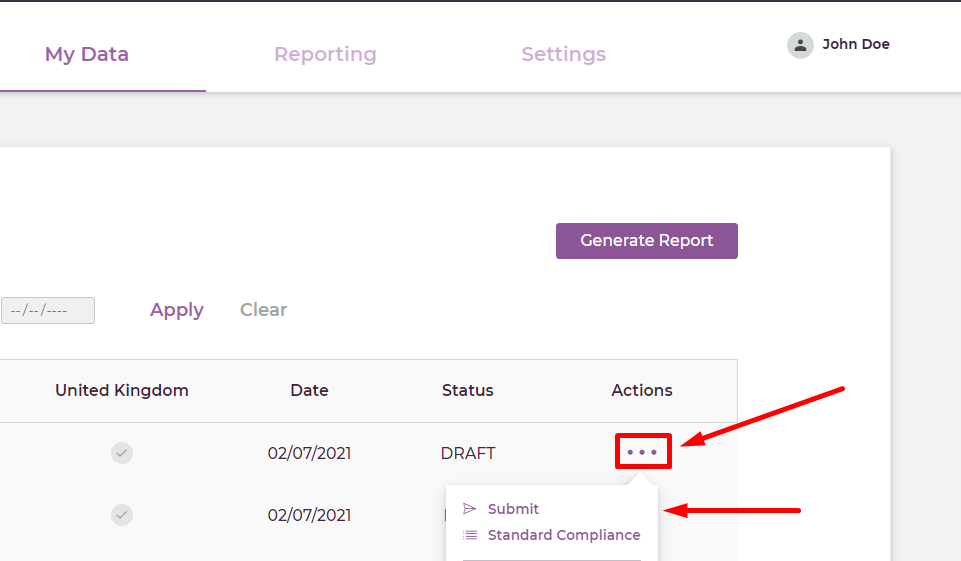
- Clicking on Standard Compliance will give you an overview of substances that have exceeded their standard level for the region you are submitting data against.
Generate Custom Report#
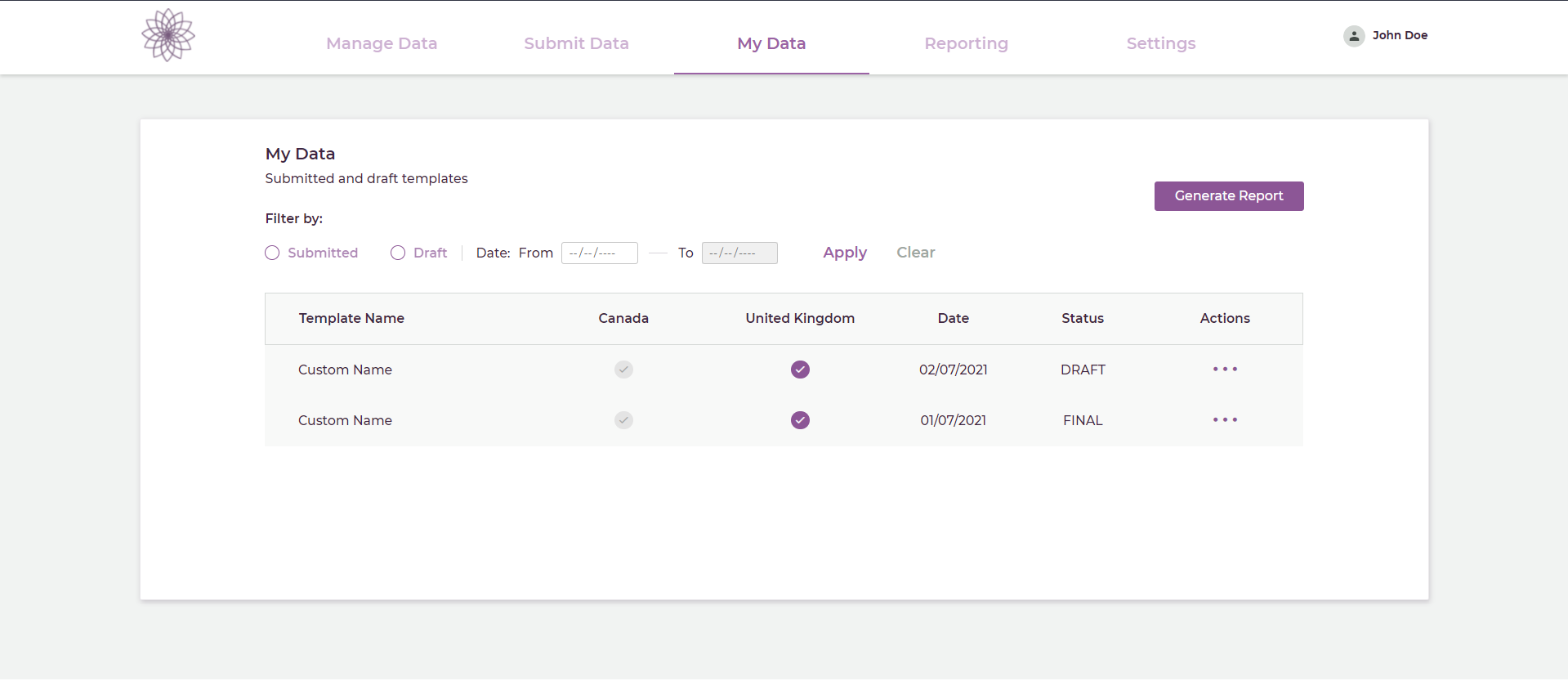
- Click on the Generate Report button to generate custom reports, visit this link to learn more about generating custom links