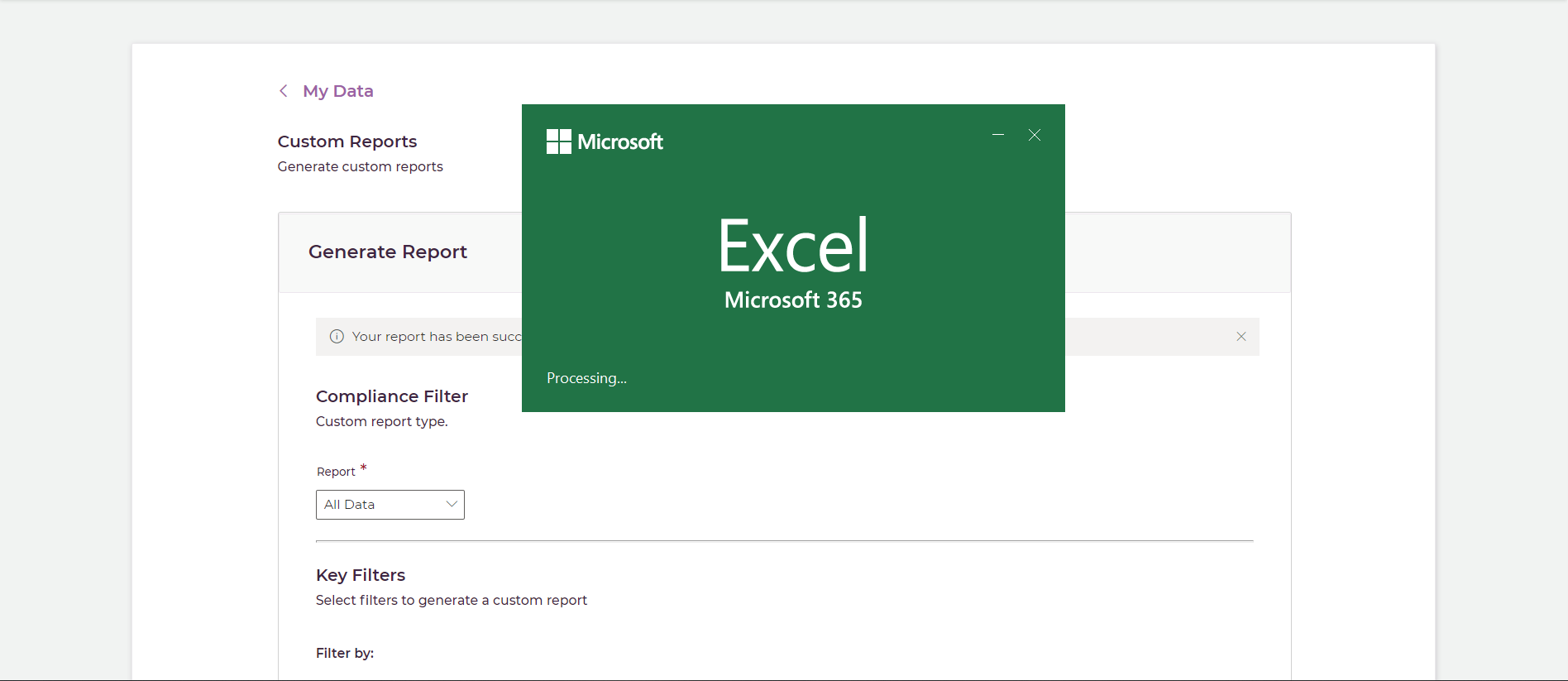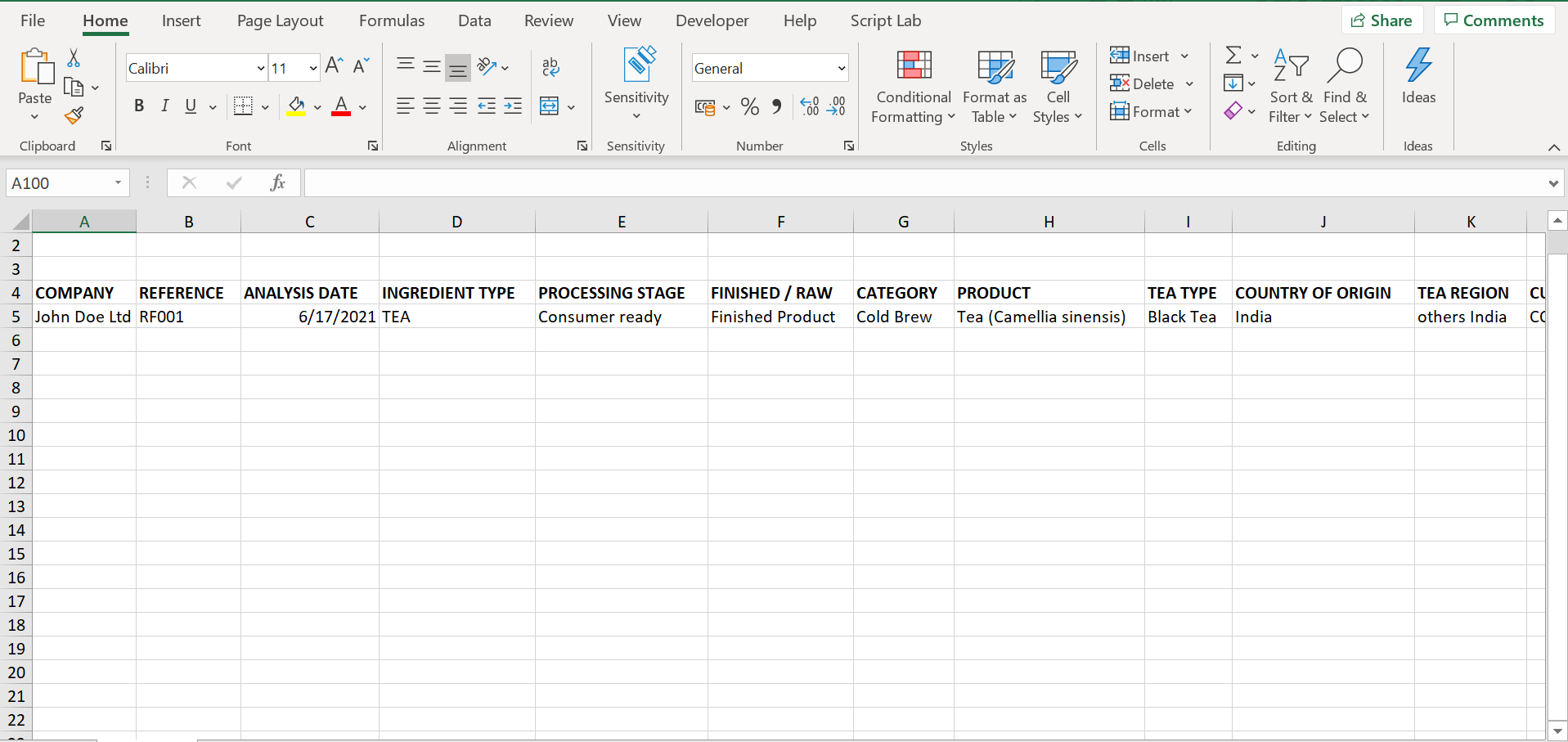Generating Reports
How to generate a custom report, steps with numbers are illustrated in the screenshot with their respective numbers:
Report Options#
Generate Report View:
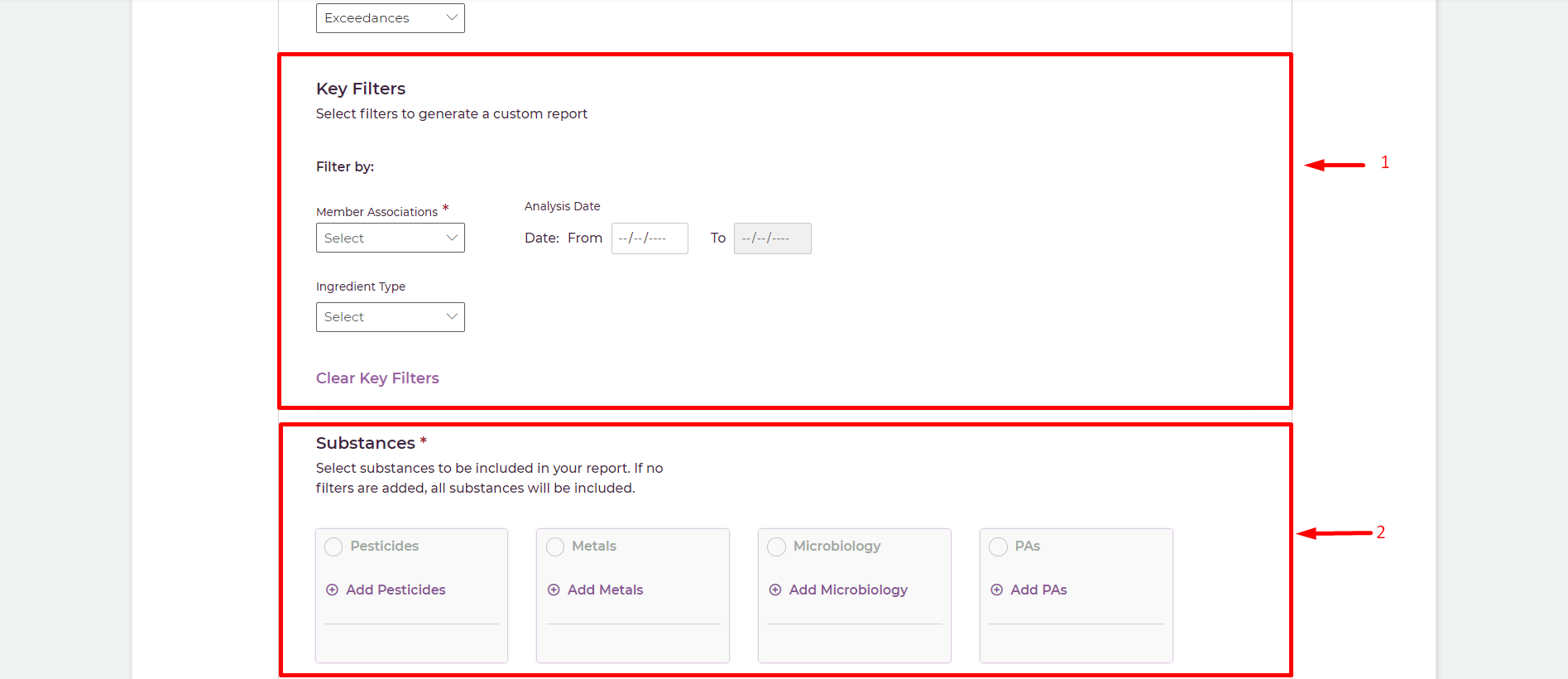
- First select the report type (Choice between All Data, Exceedances and ND)
- (1) (Optional) Use the Key Filters
- (2) (Optional for the All Data Report) Select substances in the Substances
Aditional Filters:#
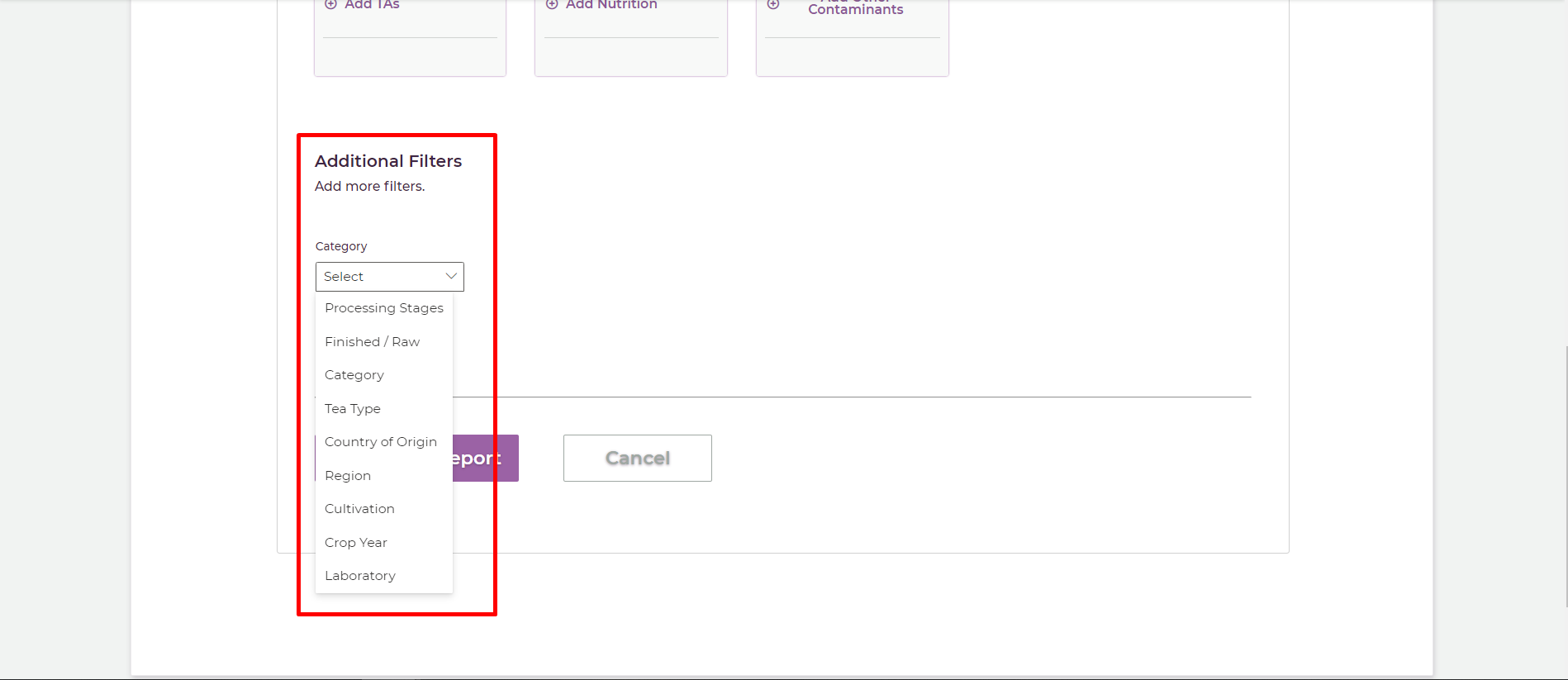
- (Optional) Add as many Additional Filters as you see fit for the custom report.
Generate Report#
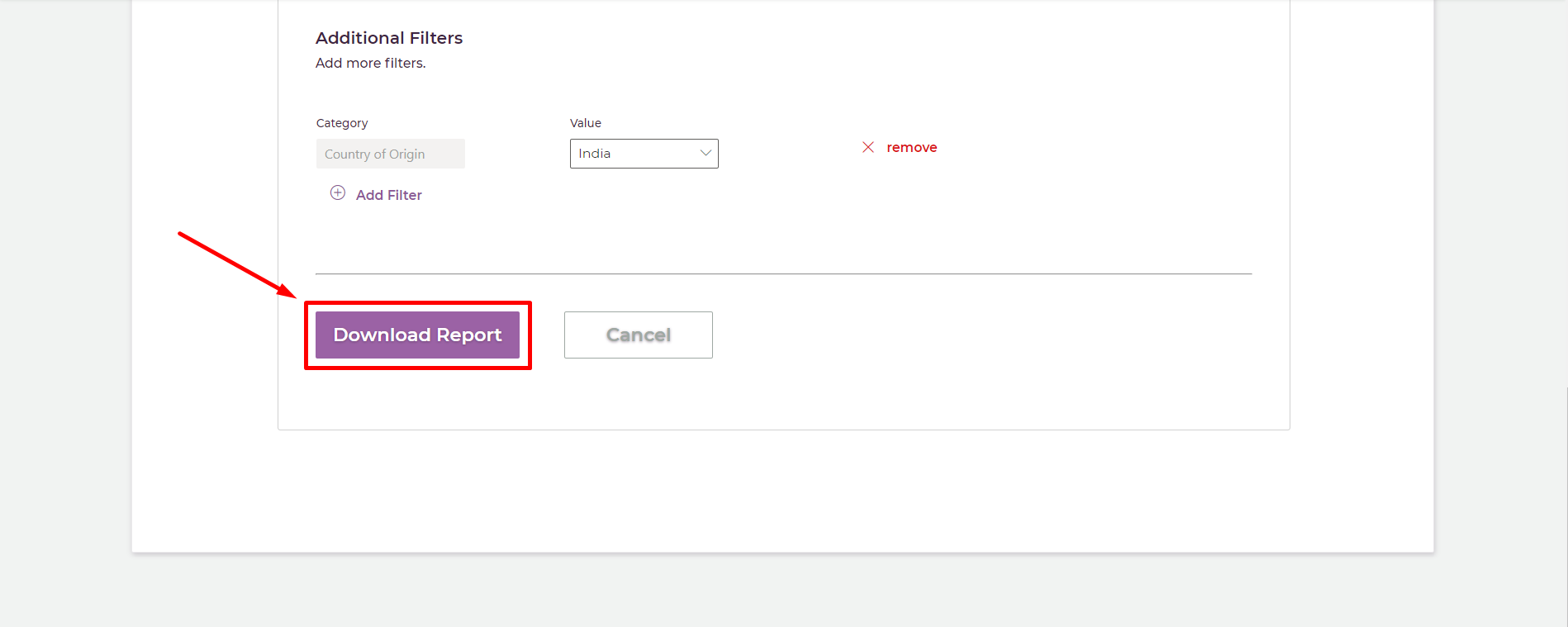
- Click on the Download Report button to generate your report
Generated Report#
You generated report will be downloaded as an Excel file, open the file to view your generated report.
Sample Generated Report#
Report Filters Selected:#
- Report Type: All Data
- Country of Origin: India
Generated Report:#